How to Build a Responsive Website: Tips for Front-End Developers
- Kitti Derda

- Mar 22
- 3 min read
In today's fast-paced digital world, having a responsive website is essential. More than half of all web traffic comes from mobile devices, and that number continues to rise. As a front-end developer, you play a key role in crafting a smooth experience for users on various devices. This blog post shares practical tips to help you design and develop responsive websites that enhance user experience and drive engagement.

Understand the Basics of Responsive Design
Responsive design focuses on creating web pages that adapt seamlessly to all devices, from desktops to smartphones. This involves using flexible layouts, images, and CSS media queries to adjust content to different screen sizes.
For instance, statistics show that mobile users are more likely to abandon a site if it takes longer than three seconds to load. By mastering responsive design principles, you ensure that your content is navigable and engaging, regardless of the device being used.
Use Fluid Grids
Fluid grids are one of the cornerstones of responsive design. Unlike fixed-width layouts, which can lead to awkward user experiences on smaller screens, fluid grids utilize relative units such as percentages instead of pixels. This allows website elements to resize proportionately based on the screen size.
To create a fluid grid, start by dividing your layout into a series of grid columns. By using CSS, you can adjust the width of each column based on the viewport size. For example, if you have a three-column layout on desktops, it could change to a two-column layout on tablets and a single column on smartphones.
Implement Media Queries
Media queries are a powerful feature of CSS for responsive design. They enable you to apply different styles based on varying device characteristics, such as viewport width. This allows you to tailor your website's appearance for desktops, tablets, and mobile devices.
When using media queries, try these strategies:
Adopt a mobile-first approach. Begin by designing for smaller screens and gradually enhance the layout for larger devices. Research indicates that mobile-first designs can improve load times by 20-25% on average.
Organize your media queries logically. Grouping them by device type can make your CSS more manageable, improving readability and ease of maintenance.
Optimize Images for All Devices
Images play a significant role in your website's performance. According to studies, images can account for 60-80% of a page's total weight. Large image files can lead to longer load times, particularly on mobile devices.
To optimize images effectively:
Use responsive image techniques such as the `<picture>` element or the `srcset` attribute. This allows you to load different images based on screen size and resolution, ensuring that smaller devices aren't bogged down by unnecessarily large files.
Compress images without losing quality. Tools like TinyPNG or ImageOptim can reduce file sizes by up to 70%, making your pages load faster for users.
Test Across Devices and Browsers
Thorough testing is vital for ensuring that your responsive website performs well across various devices and browsers. Use both emulators and real devices to assess the usability and speed of your design.
Pay attention to how navigation items, content layout, and interactive elements behave on different screen sizes. For example, a call-to-action button that looks great on a desktop may be too small to click on a smartphone. Identifying and fixing these issues early will help maintain a consistent user experience.
Mastering Responsive Web Design
Creating a responsive website is a necessary skill for front-end developers today. By grasping the core principles of responsive design, adopting fluid grids, and effectively implementing media queries, you can create engaging experiences for your visitors.
Additionally, prioritize testing and optimize images to enhance your website's performance. In a digital landscape filled with diverse devices, applying these strategies will not only elevate user satisfaction but can also improve your website's visibility in search engines. With these practical tips, you're on your way to mastering responsive web design.


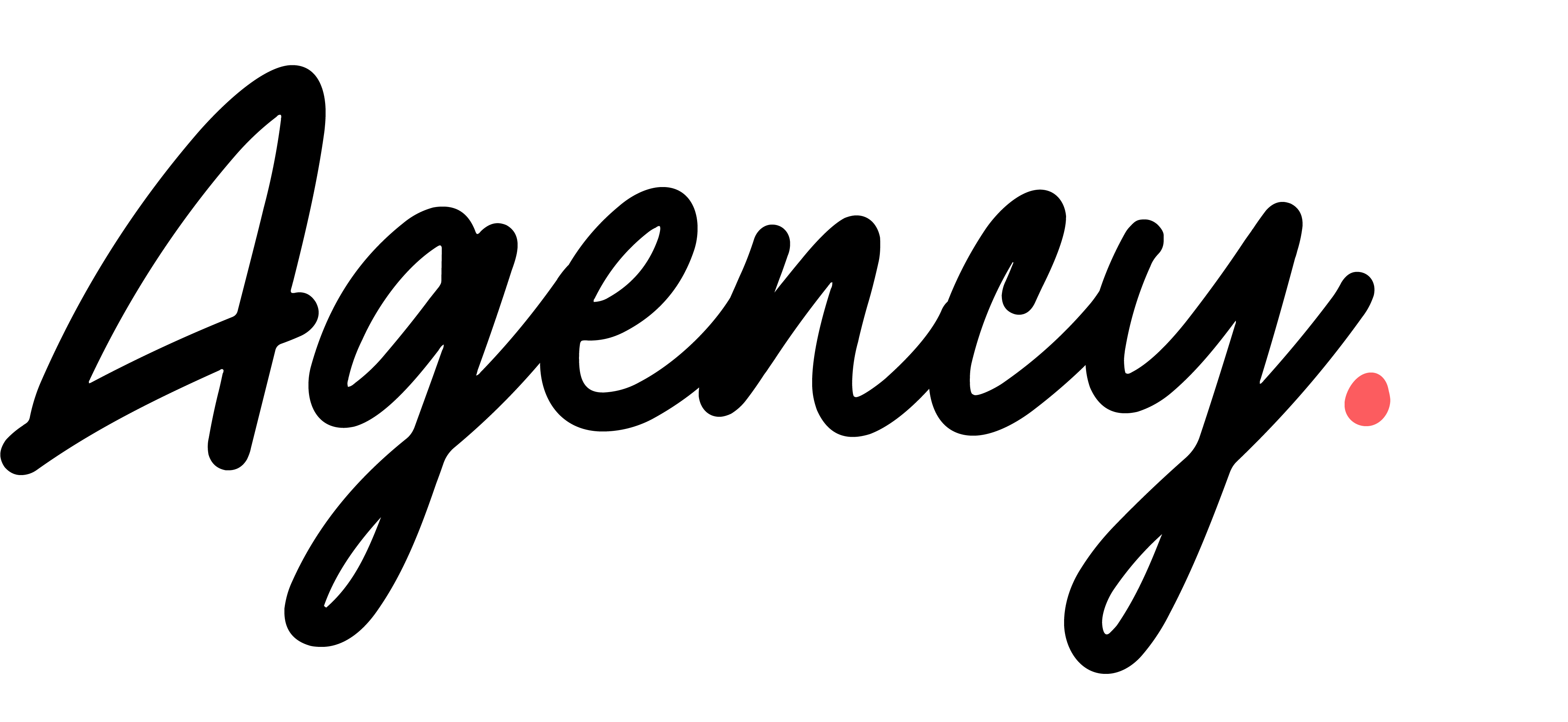



Comments